
PCBA: soldering component to PCB

Traditional outsourcing methods and technical tools cannot guarantee stable steel mesh quality.


Engineers can accomplish stencil design process more easily with this intelligent software tool, and output stencil Gerber files that are directly usable by manufacturers for stencil cut without further processing.

Stencil Designer allows you to build the aperture library rapidly from the existing stencil data, which saves cycle time for the expertise system build-up.

Stencil Designer comes with a flexible aperture pattern design function, it contains plenty of patterns and allows end-users to configure parameters easily. Moreover, Stencil Designer can support DXF graphic import/export for special aperture design.

Stencil Designer can load PCB CAD data like Altium/Cadence/PowerPCB/ODB++/IPC-2581, and then automatically generate stencil aperture for each footprint according to the central aperture library. This lets users produce complete stencil designs in 20 minutes, even if the total footprint quantity exceeds 40,000.

Due to the complexity of those special pads like thermal pad & common pad, it is a time-consuming task for stencil aperture design; Stencil Designer allows end-users to generate those apertures automatically.

Stencil Designer comes with automatic void function for holes, which allows end-users to fine tune holes effectively.

Stencil Designer allows you to design step apertures automatically. The software automatically recommends thickness, identifies step area, and generates aperture based on configurable rules.

Stencil Designer comes with comprehensive checks, which can validate your stencil design prior to output so as to ensure high design quality.
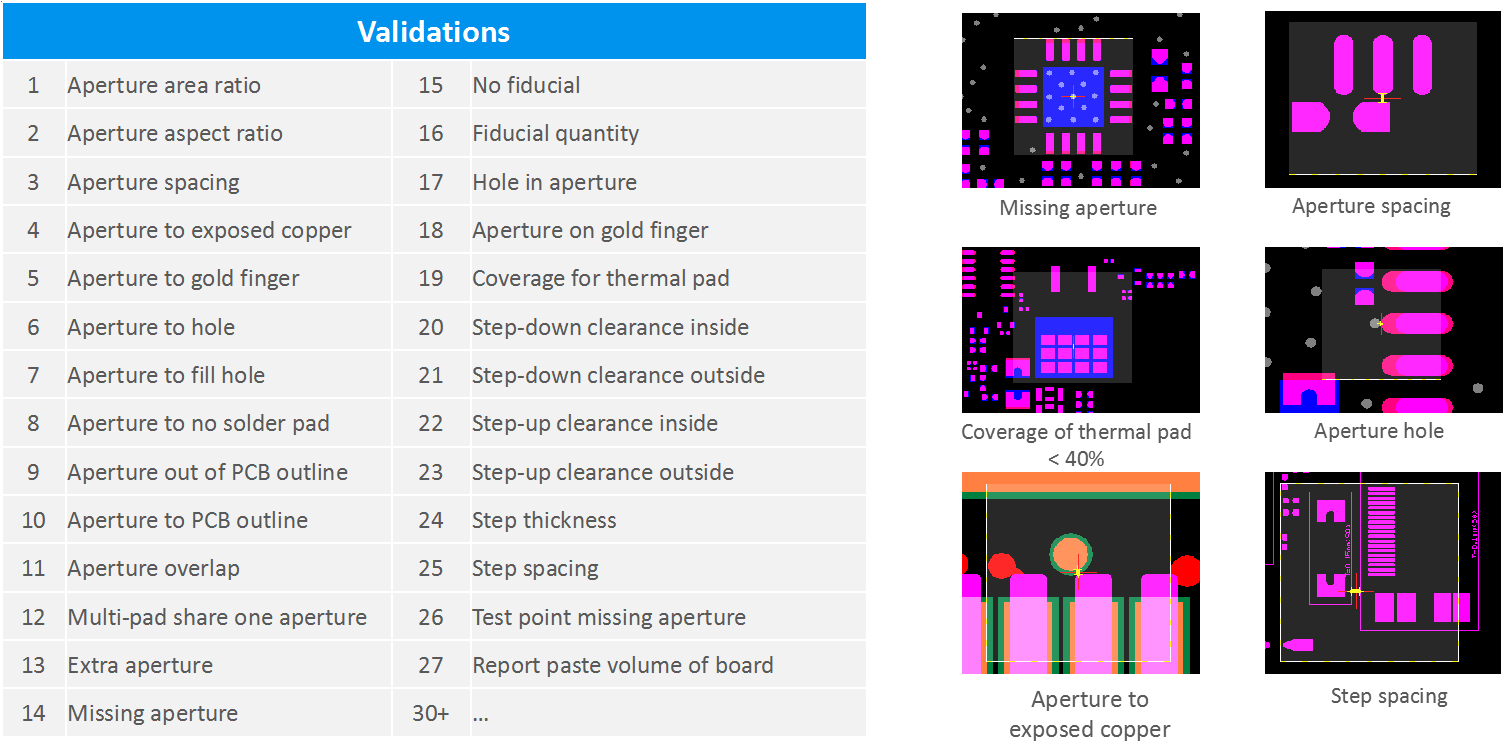
Stencil Designer can load panel drawing files, then automatically generate panels. This simple function can reduce the developmental cycle time from hours to minutes.

Stencil Designer can not only tell the differences between the output and the existing aperture library, but also the differences between two stencils, which allows the end-user to manage the revision change effectively.

Stencil Designer provides a powerful function for cooling plate stencil aperture design, in just ONE minute!

Finally, Stencil Designer can generate a stencil document output based on the template.
